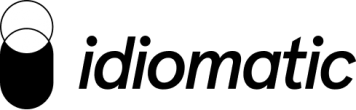Are your call center agents performing optimally? That’s a tricky question to answer if you don’t have the metrics and real-life examples to back it up. When tracking metrics relating to agent performance, you need to understand the drivers behind poor and excellent customer service on your team. Understanding how productive your agents are is a critical factor in this analysis.
When you understand your agents’ productivity, you can further optimize your internal systems and processes, boosting a positive customer experience.
In the article, we’ll explore how to measure and improve agent productivity by sharing key metrics to track and actionable tips for improving call center agent productivity.
Contents
What is agent productivity?
Agent productivity measures how well and how fast agents are responding to and resolving tickets or calls. This helps you understand how effectively your call center is operating.
“Productivity” often relates to how many successful calls or help desk tickets an agent completes during their shift, but measuring only the number of calls an agent completes isn’t the only indicator of agent productivity that should be taken into account. Incorporating multiple key performance indicators (KPIs) in an agent’s performance report can help you develop baselines for individuals and your team as well as set productivity goals. By doing this, you can take action to:
- Improve agent performance before it affects other KPIs or goals.
- Optimize support resources and costs.
- Create a better overall customer experience.
- Support your team members’ professional growth.
How do you measure the performance of call center agents?
In addition to tracking individual performance KPIs, you can also measure an overall productivity KPI using this formula:
| Hours spent actively working on calls / Total hours per period | X 100 | = Agent productivity % |
For example, if your agent spends 6 hours actively supporting tickets during their 8 hour working day, the calculation would be:
| 6/ 8 | X 100 | = 75% productivity |
What is the aim of an agent productivity report?
Individual agent performance metrics can be added to an agent productivity report or dashboard, which would show metrics of note and the agent’s overall productivity score (as per the calculation above).
This report can be used during employee performance reviews, as data-backed feedback for agent performance.
Key metrics for agent productivity
Recording calls and saving examples of written or digital customer support correspondence are a couple of ways to track agent performance. However, tracking metrics can help you quickly understand the productivity levels of individual agents and larger teams.
First Call Resolution (FCR)
How to measure:
First Call Resolution
| # of calls resolved on first interaction / # of calls per period | X 100 | = First call resolution % |
First call resolution refers to the percentage of calls that can be resolved during the first call or interaction. Ideally, your goal should be to achieve a minimum 70% first call resolution rate (which means 70% of all calls are resolved in that first interaction). This not only means customers solve their issues faster, but can cut support costs by eliminating the need for multiple internal touchpoints on calls.
Percentage of call transfers
How to measure:
| # of calls transferred / # of calls per period | X 100 | = % of calls transferred |
Customers don’t like being passed to multiple agents while interacting with your customer support team. In fact, 93% of customers expect their issue to be resolved within their first touchpoint. This is where accurate ticket triaging and routing can reduce call transfers. When the most qualified agent receives the call to begin with, you’ll often see a faster time to resolution and a lower percentage of call transfers—which usually have a ripple effect on customer happiness.
💡 Important Consideration: If you notice your first call resolution metrics are low, it may not be your agents’ fault. You may need to look at your ticket routing to ensure the best-equipped agents are getting each ticket. An AI-driven customer satisfaction software like Idiomatic can automate ticket prioritizing, tagging, and routing, so you can effortlessly route specific issues to specialized reps.
👉 Learn how Instacart beat a 116% surge in ticket volume using Idiomatic’s ticket routing feature.
Average Handle Time (AHT)
How to measure:
| Total time spent on tickets / # of calls = Average handle time |
How long do your agents spend on the average help desk call? How quickly can they get their customers the resolution they need? Your ideal average handle time may differ depending on your company and the complexity of help desk issues. Instead of having a goal to “decrease average handle time,” you need to first understand which issues are causing higher handle times. When you know this, you can look into how you could solve these issues faster through agent training or automation.
💡 Important consideration: Review this metric alongside customer satisfaction metrics, as shorter or longer than average call times may be warranted for some calls. If it doesn’t affect customer satisfaction or other business goals, these extreme call times may not indicate poor call center performance.
Post-call working time
How to measure:
| Time spent on post-call work / Total time spent on calls | X 100 | = Average post-call working time |
Another helpful metric (which can help you when analyzed alongside average handle time) is calculating post-call working time. This is an analysis of how much time an agent spends between calls with tasks like updating the CRM, making notes, or scheduling follow-ups). Shorter post-call time may indicate the agent isn’t gathering enough details to update CRM records or is skipping or rushing through important post-call steps, longer times may show the agent gathering too much detail, or unsure of their required post-call steps.
💡 Important consideration: Higher or lower than average post-call averages may not be an indicator of agent performance, but rather an inefficiency in the tools or processes required for accurate CRM recordkeeping. To find out, pull transcripts, tickets, and CRM files and look for missing or incomplete information. You can also ask support staff for their feedback on post-call processes.
5 ways to improve agent productivity
Here are our top five strategies and tips for boosting agent productivity and performance:
1. Set goals
Goals help give us something to work towards. When you identify your KPIs, you can use them to measure your progress towards your goals. If your agents know what’s expected of them in terms of performance, they can work towards meeting or exceeding those goals.
Here are some examples of customer service goals:
- Having an average handle time of 8 minutes per call.
- Resolving 20 tickets per shift.
- Earning customer satisfaction score of 4/5 on helpdesk tickets.
- Having a first call resolution of 95%.
2. Provide training and support
Many agent performance struggles can be fixed with additional training. Your agents may not meet their performance expectations because they don’t know your processes or products well or need to improve their communication or empathy skills. Additional training on your procedures and offerings, including relevant emotional intelligence training can help turn contact center agents who are not meeting your expectations.
👉Learn more about the role of emotional intelligence in customer service
3. Create self-service options for customers
Call center productivity is often hindered by staff overwhelmed with too many tickets or tickets for repetitive or mundane tasks. You can help minimize this overwhelm by including more self-service options (like chatbots, knowledge content, and tutorials) for customers.
For example, an AI chatbot can generate relevant self-service links for customers before escalating their tickets to a support agent. You can also make knowledge bases more visible on your website navigation, or set up an onboarding drip email campaign with product or service tutorials. These self-service options may capture many customers before they reach a live agent, minimizing call volumes and taking time away from customers who actually need hands-on support.
4. Use metrics to motivate agents
Avoid using metrics to scare or intimidate your agents—instead, present metrics as part of constructive feedback.
For example, instead of saying, “You’re taking too long to resolve your customers’ tickets,” you could say, “Your average time to resolution has increased this month. Would it help if we [insert a solution here]?”
👉Empower agents, elevate customer satisfaction, and streamline operations. See how our software can be the difference-maker in your operations.
5. Use AI to enhance agent performance
Artificial intelligence can be a powerful tool in helping improve agent performance. When you incorporate AI into your customer support processes, you can:
- Incorporate what you learn about customers’ needs into chatbot scripts so they can quickly respond to common customer queries without passing the ticket to a live agent.
- Review agent performance in real-time and alert managers to deviations from performance and productivity baselines for individuals or entire teams so they can be addressed quickly.
- Get more precise ticket tagging and routing to the best-suited individual or team for the ticket.
- Eliminate language barriers in ticket analysis for enhanced equality in customer satisfaction insights.
- Understand more details about agent productivity scores by doing a contextual analysis of support call transcripts so you can understand other possible reasons for low scores (such as a difficult/unreasonable customers, language barriers, or agent training and knowledge of the issue)
When digging deeper into the why behind agent productivity scores, Idiomatic helps you segment customer tickets by first-time users, VIP customers, geography, channel, or any other custom segmentation relevant to your business. You can also segment the data to filter by specific topics or ticket issues or by individual agent to understand better the exact circumstances that led to call center agent productivity.
This only scratches the surface of how AI can help optimize your call center productivity and help you measure agent performance.
👉Subscribe to the Idiomatic newsletter at the end of our homepage to elevate your customer support operations.
How to determine which agent productivity issues to focus on?
Once you know what agent productivity issues exist, how do you determine which to address first?
Prioritize based on your organization’s goals: When you know what customer issues are driving your KPIs (volume, cost, touches, handle times), you can prioritize the issues that matter most to your business goals. You can then train your agents on these higher-priority issues. With Idiomatic, you can filter support tickets by custom metrics like cost per ticket, agent touches, and resolution time to help you prioritize what to fix first.
Talk to your agents: It’s critically important to get feedback from your customer support agents too. They can provide insights into how they’re dealing with certain issues, so you can provide more training or improved software and processes as needed.
How do you calculate agent productivity with AI?
An AI-driven software like Idiomatic can be used to automatically read, categorize, and prioritize all incoming tickets for your agents. This removes the manual work required to read and sort every incoming ticket and helps you prioritize more consistently and accurately than human tagging. With more accurate prioritizing and tagging, your tickets can be routed to the agent(s) best suited for each ticket, which means:
- Agents have the knowledge and skills to solve the ticket efficiently.
- Customers get their problems resolved quickly.
- Your organization can better meet their customer experience and support team goals.
You can dig further into other factors influencing agent productivity by integrating voice of customer (VOC) data sources (help desk transcripts, social media comments, reviews, surveys) to see if other factors are influencing agent productivity (such as difficult customers or agent knowledge).
Request a custom demo of Idiomatic to elevate your call center’s performance and productivity with cutting-edge AI.