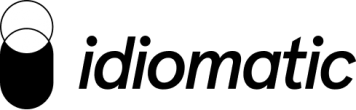The order in which you respond to and resolve support tickets can have a significant impact on the customer experience and your business goals. This is why your customer service team needs a scalable ticketing system with clearly defined prioritization rules.
Effective ticket prioritization will be unique to your business, your team, and your goals. But if you fail to prioritize tickets successfully, you risk increasing your customer’s anger or dissatisfaction levels, and ultimately losing their trust and brand loyalty.
In this article, we’ll explore how ticket prioritization can help you better meet your customers’ needs and your business goals. We’ll share best practices in support ticket priority levels and tagging and let you know what pitfalls to avoid.
Contents
What is ticket prioritization?
Ticket prioritization is how you internally organize and tag support tickets and requests so you can understand the urgency of each request and act accordingly. Effective ticket prioritization strategies ensure that high-priority issues are dealt with quickly, upset customers are dealt with before their churn risk increases, and your customer support staff have effective procedures to process the tickets in prioritization order.
According to HelpDesk.com, customers expect you to deal with their support issues in a timely fashion:
- Email within 10 hours
- Social media within 1 hour
- Live chat within 30 mins
Ultimately, ticket priority level strategies help optimize the internal workings of your customer support teams, while solving all tickets quickly to your customers’ satisfaction.
Basic prioritization levels
While you may have additional levels of specificity or tagging, most tickets are prioritized into 3 groups:
| Priority Level | What It Is | Example | Typical Response Time |
| High Priority (Priority 1) | Issues that affect a large number of your customers (not just an isolated few, or those that are urgent, causing major dissatisfaction. | Software/service outages, broken app functionality. | Within 24 hours |
| Medium Priority (Priority 2) | Important to answer to maintain customer satisfaction, but won’t typically disrupt business operations. | Helping clients reset passwords, responding to a non-critical technical bug. | Within 72 hours |
| Low Priority (Priority 3) | Don’t significantly affect business goals or priorities, don’t require immediate action. | Feature requests, general inquiries. | Within 5 days |
Considerations when prioritizing tickets
There are many conditions to consider when deciding how to prioritize tickets:
- Issue criticality: How widespread is the issue? Issues affecting more people are generally prioritized higher.
- Ticket backlog: Typically, customer support tickets that have been waiting longer should be prioritized (considering all other factors are equal and when using a first-come, first-served strategy).
- Customer loyalty, status, or SLA: VIP customers, repeat customers, and those with service level agreements (SLAs) are likely to have priority access to support.
- Customer sentiment: Issues causing high negative sentiment or are self-reported as urgent issues, should be considered in your prioritization. (Just be mindful that self-ratings may not represent true urgency.)
- Business impact: How much disruption will not solving this issue have on your business reputation, revenue, customer experience, or customer loyalty? Higher impact issues should be addressed with more priority.
👉Discover how AI can automate ticket prioritization for optimal customer satisfaction. Explore our customer satisfaction software.
Best practices for ticket prioritization
Here are some best practices when developing your ticket priority levels and strategy:
Prioritize first response time
Your first response time is critical. It’s the moment your customers feel heard and then anticipate a quick resolution to their problem is forthcoming. If you delay responding to a ticket too long, you risk losing them, increasing their frustration with your business and the likelihood of losing the customer altogether.
To avoid this, set-up an automated response to acknowledge receipt of their request, an AI-driven chatbot to answer simple questions, or provide links to related self-service resources. This will buy you some time when a fast first response isn’t possible (like during times of high ticket volumes or being outside of office hours).
Use AI and machine learning
Artificial Intelligence can help you save time and increase the accuracy of ticket tagging, and prioritization, especially when you have large amounts of data and ticket volumes. AI can help you analyze details about customer service interactions by:
- Adding or updating tags for each support ticket
- Learning from your support ticket data and refine tagging and categorization
- Monitoring spiking ticket volumes and alerting you in real-time before they become higher-priority issues
- Analyzing customer sentiment to assist with ticket prioritization
Idiomatic is an AI-driven customer support software that helps support teams manage ticket tagging and prioritization. It automatically tags and prioritizes your tickets for you, considering all available data (including customer history, sentiment, and business impact of the issue) to determine the most effective prioritization of your tickets.
Use continuous feedback to refine processes
Regularly reviewing your prioritization process is necessary to adapt to changes in your company and in your customers’ needs. When you review feedback from customers and your support staff, you may learn which parts of the process, including how tickets are prioritized, need to be optimized.
One way to do this is to conduct a customer satisfaction survey after each ticket has been closed. Ask your customers how satisfied they were with their customer support experience. Leverage this feedback to enhance the customer experience by fixing or improving areas that caused dissatisfaction or that significantly impact your business goals.
Automate processes for peak efficiency
Once you have enough customer feedback data, you can use it to refine your ticket tagging and prioritization. You could:
- Identify specialized agents to route certain tickets to. This reduces context-switching costs, and improves the likelihood of a successful resolution.
- Refine your ticket routing strategy to ensure high-priority tickets are dealt with quickly.
- Redefine your priority levels so lower priority tickets don’t get left behind.
👉 Discover how automation can redefine your ticket prioritization for optimal customer satisfaction.
Use third-party integrations
To support ticket automation, use third-party integrations like Idiomatic to break down key drivers of your support tickets to help you better prioritize them. You may want to integrate your helpdesk software with mobile app review websites, social media, sales tools like Salesforce, and CX management tools like Qualtrics and Delighted.
For example, integrating your CRM data can help you prioritize customers with specific SLAs so you can move them higher in the priority pile. If you tag every ticket to a customer file, you can also see which customers have a history of dissatisfaction and prioritize their tickets to avoid any further unhappiness.
👉 Sign up for the Idiomatic newsletter at the end of our homepage for more proactive best practices for your customer support teams.
Common mistakes in ticket prioritization to avoid
In addition to the above best practices, here are some ticket prioritization mistakes to avoid:
Manual prioritizing
Some companies have a live agent manually reviewing, prioritizing, and routing support tickets. However, this process is time-consuming and not scalable as your ticket volume increases. It also requires an agent with in-depth knowledge of your company and your customers. In contrast, using an AI-driven platform to prioritize tickets can help scale support operations with speed and accuracy.
For example, Idiomatic helped Slack remove the burden and inconsistency of manual tagging of their support tickets. Slack previously had one full-time employee tagging and prioritizing all support tickets. With Idiomatic, they were able to set up an automated trigger through Zendesk, based on Idiomatic labels, to categorize and prioritize all tickets in real time, creating scalable solutions to help them increase customer satisfaction and optimize their internal processes more minutely.
Having too many (or too few) priority levels
We’ve seen some companies with too many support ticket levels, usually due to confusion between priority and categorization.
Priority refers to how urgently the ticket should be dealt with.
Categorization provides additional details to help you filter your priority levels for specific team members. This could look like routing specific tickets to team members with specialized knowledge, or VIP or SLA customers who have a dedicated internal rep.
Ideally, you should have at least three priority levels (high, medium, and low) and can use categorization tags to further segment your tickets as needed.
Failing to review and adjust priorities as situations evolve
Another failure we’ve seen is that some companies develop great ticket prioritization strategies, but fail to adjust them as their business grows and evolves. They may have created a great manual ticket tagging strategy that works for 100 tickets a day, but fails when they regularly get 500+ new daily tickets. Again, this is where an AI-driven customer support software can help prioritize tickets according to changing business context.
Using AI to prioritize large tickets volumes
When you have more tickets than you can resolve in a day, this may change how you prioritize. When this happens, often the most important criteria to use to categorize your ticket is by its effect on your business goals. Are you trying to scale? Cut costs, be more efficient? Prioritize the tickets from the categories that are most affecting these metrics.
Idiomatic can help you do this with speed, accuracy, and scalability. Other platforms claim to help you with tagging and setting priority status for your tickets, but none do it to the level of fine granularity as Idiomatic. With Idiomatic you get:
- Fine grain classification gives you more specific prioritization rules for certain teams or categories.
- An assessment and deeper understanding of what categories are affecting your goals, KPIs, and metrics (cost, agent time, customer sentiment, etc.) so you can prioritize tickets based on something other than self-reported customer urgency.
- A machine learning algorithm that can process large volumes of data at scale, and learns how to more precisely support your evolving goals over time.
- Readable and understandable custom tags so you understand, at a glance, customer sentiment, issues, and ticket priority.
If you’re overwhelmed with support tickets, you can take additional steps to support your customers, even if you can’t help them right away. Ensure that every customer service team interaction is less reactive and more experiential by powering your support teams with AI analysis and prioritizing high-impact tickets.
👉Learn how to turn reactive customer support into proactive customer experiences
How do I choose the priority of tickets?
You don’t have to. We suggest incorporating an AI-driven customer feedback analysis tool like Idiomatic to prioritize tickets for you, based on your business’s unique parameters and context.
Idiomatic will analyze customer support tickets as they come in to escalate certain tickets according to customer issue. This allows you to address them in a timely manner to boost your customer’s experience, satisfaction, and loyalty.
Want to see how easy it is?