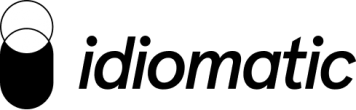Every organization strives for high productivity, efficiency, and growth, and the key to achieving these goals lies in understanding and optimizing employee performance.
But where do you start? How can you accurately measure and analyze performance? And more importantly, how can you use this data to drive improvements and maximize results?
In this article, we’ll tell you how to develop a collaborative employee performance tracking system and share strategic insights on how you can evaluate and improve employees’ performance.
Contents
- What is employee performance tracking?
- 5 best practices for employee performance tracking
- Employee performance tracking tools
- What is performance evaluation and review?
- How to conduct performance evaluation and reviews
- What is a performance improvement plan (PIP)?
- How to improve employee performance
- Using customer feedback to identify gaps and boost employee performance
What is employee performance tracking?
Employee performance tracking is the process of monitoring multiple data points (KPIs) to learn how employees improve or decline over time.
Performance tracking helps employers understand employees’ core strengths, weaknesses, and skills, encouraging a culture where individual goals seamlessly align with company objectives.
When businesses track employee performance, they quickly unravel the mystery between over-promises and under-performance. They identify key areas where employees lag and can deploy intuitive strategies that blend business goals with individual productivity and performance.
Why is employee performance tracking important?
Employee performance tracking is important because it provides managers with the raw, unbiased data they need to connect with employees empathetically and achieve measurable outcomes.
Other benefits of employee performance tracking include:
- Increases workplace productivity
- Fosters better employee development
- Promotes a culture of continuous learning
- Helps identify skill gaps
- Brings light to untold grievances
For the record: It’s important you know that performance tracking can encourage creativity and innovation or cause a knock on employee morale, depending on how you approach it.
👉 Want more insights to improve employee performance? Check out our 8-step guide on how to tell an employee they need to improve.
5 best practices for employee performance tracking
There’s no one-and-done strategy for employee performance tracking or management. Learning on the go and iterating according to your team’s feedback is the best route to success. With that said, here are a few tried-and-true strategies you can implement today:
1. Self-monitoring tools
Many task management and time tracking softwares like Asana and Harvest are available for performance management. You can use these tools to keep track of project plans, checklists, activity logs, and even billable hours.
For the most part, how you use self-monitoring tools depends on your organization’s work culture and how reliable your employees are.
For example, while some managers might allow employees to use these tools to manage and report personal productivity without third-party interference, others might prefer to explore admin privileges, checking project progress.
No matter how you choose to use these tools, make sure to disclose to the employee how they’ll be used and checked by management.
2. Gathering feedback
Gathering feedback and analyzing the results is another tried and true strategy for monitoring employee performance.
This method involves asking managers, customers, and co-workers about the performance of specific employees through formal surveys or in-person interviews; then gathering and analyzing their responses for an insightful and descriptive overview.
3. Goal setting
Goal setting is the bread and butter of effective performance management. To kickstart your employee performance tracking, clearly tell employees their responsibilities, what to do, and how to get there.
- Set SMART (specific, measurable, timely, achievable, and relevant) goals. For example, let’s say you’re setting a conversion rate goal, don’t settle for generic terms like “Increase ticket response time by the first quarter.” Be ultra-specific “Increase ticket response time by 20% by the end of the first quarter.”
- Identify short and long-term objectives and be sure each employee understands their role within those objectives.
- Implement Key Performance Indicators (more on this later) and track metrics to benchmark against.
- Use simple and precise terms to highlight project expectations and deadlines.
One more thing, don’t write your goals in stone; review each objective periodically and ensure it aligns with the overall business goal. Otherwise, you might track the wrong metrics and fault a high-performing employee wrongly.
4. Using KPIs
Key Performance Indicators show how employees perform in relation to specific goals. You can learn about KPIs by tracking specific employee metrics and analyzing them.
For example, to measure how much revenue is generated per employee,
RPE = Total revenue / Number of (full-time equivalent) Employees.
KPIs help you balance your organizational priorities (goals and objectives) with multi-item data points (metrics) to create a working theory of each employee’s engagement level. Simply put, it points you toward the item you need to measure to understand specific outcomes.
What are the KPIs for employee performance?
The major KPIs to track for employee performance include, but are not limited to;
- Capacity utilization rate: Time spent doing what can be billed vs. administrative tasks.
- Revenue per employee: A ballpark estimate of how much each employee brings in.
- Capacity rate: Average cost per minute of employee effort.
- Staff advocacy score: The extent to which employees act as business advocates.
- 360-degree feedback score: A measure of people’s performance through the eyes of other employees.
- Task completion rate: A measure of how easy it is to complete an assigned task on the first attempt.
- CSAT score: A measure of how satisfied customers are with an employee’s service.
👉 Learn more about using Idiomatic’s AI-driven customer feedback platform to help you understand which specific tasks employees are excelling and lagging in, based on customer feedback.
5. Providing feedback
Don’t shy away from giving employees doing a great job a pat on the back, either through incentives or performance appraisal.
- Be honest with criticisms.
- Address work issues, not personality.
- Give a listening ear to employees’ needs.
Also, for employees struggling to keep up, create a feedback system where you give criticism without making them feel undervalued or less appreciated.
Employee performance tracking tools
Before investing in any employee performance tracker, know that the right choice of tool depends on your organizational needs, requirements, and workforce.
1. Namely
Namely is a cloud-based employee performance tracking software for midsize businesses (25-1000 employees) needing an all-in-one HR solution. It’s an excellent project management tool for workflow configuration and talent management.
Namely brings a robust and proactive approach to HR analytics. The performance tracking tool highlights the key people data (like manager-employee connection and on-time project delivery) managers need to make informed performance decisions.
Other key features include
- Goal tracking and alignment.
- Time tracking software.
- Payroll management.
- Applicant tracking.
- Employee directory.
2. Trakstar
Trakstar is a fully automated performance management software built for HR talent development. Its comprehensive and visually appealing performance report provides real-time data to help managers quickly identify employees’ strengths and weaknesses.
The platform has a minimal learning curve and many filters to help you find the information you need. Plus, its UX is easy to use, friendly, and unintimidating.
Other key features
- 360-degree feedback.
- Learning management.
- Workforce analytics.
- Notes, check-ins, and automatic email reminders.
- Applicant tracking.
3. Idiomatic
Idiomatic is an AI-driven customer intelligence platform teams can use to separate customer feedback by issue to learn which employees were working on specific issues and the type of cases certain employees do well and lag in.
Unlike the other two employee performance tracking software on our list, Idiomatic doesn’t offer direct feedback on employee performance or serve as an HR employee monitoring software.
However, customer-focused companies looking to track and act on users’ feedback from multiple data sources (social media, surveys, app reviews, forums and communities, help tickets, etc.) can use Idiomatic to find trends and actionable insights that can boost employees’ performance.
At this point, we believe you’re fully equipped to start tracking employee performance. If that’s the case, let’s capitalize on the data gathered and explore strategies you can use to improve overall employee performance.
What is performance evaluation and review?
Performance evaluation and review is a regular assessment of how your employees are performing. This is where you discuss topics like bonuses, pay raises, promotions, or in the worst-case scenario, layoffs.
Some questions to keep in mind;
- Where are employees excelling?
- What do they need to work on based on data and 360 degree feedback?
- Have they reached the goals you set out?
- How are their KPIs looking?
- What are their peers saying about them?
- Have they closed skills gaps?
The idea behind performance evaluation is to recognize and encourage employees for the work they do so as to boost productivity and increase sales.
How to conduct performance evaluation and reviews
For your performance review to hold water and influence overall business profitability, adhere to the following steps.
1. Design an evaluation form
While it’s crucial you track every employee’s performance metrics, you don’t have to cover every performance detail or data point in an evaluation.
Design an evaluation form centered around essential job areas and KPIs that directly influence overall business profitability. For a customer support team, this might look like revenue per employee, average response time, or CSAT score.
Ensure your evaluation criteria and metrics measured are fair, consistent, and objective so as to preserve employees’ interests and spare your business from legal liability.
2. Create guidelines for feedback
A performance evaluation form is only as effective as the feedback it provides. If your feedback system is biased, one-way, or without strict rules to keep it in shape, your performance review won’t yield results.
Set stringent guidelines around how you provide, collect, and analyze feedback. Make sure those conducting the evaluation know the kind of feedback to give, when to give it, and how to ask employees to provide feedback of their own.
3. Set a course of action
After reviewing an employee’s performance—gathering data on where they can improve and where they are winning—you’ll need to take action, either to reward their effort or to discipline certain behaviors.
This is where many managers make the common error of glossing over employees’ deficiencies and focusing on their strengths. To avoid such a scenario, pair certain KPIs and metrics with a set course of action.
For instance, if an employee generates high revenue consistently (from quarter to quarter), associate such performance with a pay increase or promotion.
Indeed, there are scenarios where a high-performing employee would have a low engagement level. To combat such issues, allocate a fixed percentage to each KPI. You can give KPIs that directly influence the bottom line higher percentage score, depending on your overall business goal.
4. Schedule an evaluation
With a thoroughly designed evaluation form highlighting key metrics, feedback guidelines, and a predetermined course of action, all that’s left is to schedule an evaluation date and get on with it.
For most businesses, a 30-day schedule is the norm. However, when scheduling a date, consider the data in hand. For instance, if you just started tracking employee performance and have less than a month of data, reschedule. It’s alright to perform evaluations on a quarterly or annual basis.
👉 Further reading: How to perform a 9-box talent review and increase business profitability
Now that you know all there is to know about tracking employee performance and conducting evaluations, it’s necessary we take this discussion a step further by highlighting measures you can implement to help underperforming employees succeed.
What is a performance improvement plan (PIP)?
A performance improvement plan is a formal document to guide work performance and identify areas where corrective actions are needed. It’s a written document that plainly states where an employee falls short of expectations and how to improve.
The idea behind PIP is that, when properly created and implemented, it will give struggling employees the much-needed leg-up they need to succeed—making them feel more motivated and productive at work.
How to create and implement a successful PIP
Here’s an unbiased and straightforward overview of all the factors you need to consider before creating or implementing a PIP.
1. Check if a PIP is needed. If yes, come up with a plan.
Not all situations require a PIP. A PIP might be required if an employee is barely keeping up with deadlines and showing up late. However, if the employee is promoting a toxic work culture, you’re better off terminating their contract.
Access the situation, and if you believe a PIP will resolve it, consider these factors when creating a plan:
- What will a reasonable PIP read like?
- What would success for the employee look like?
- How will the employee interpret or respond to a PIP?
- Have you used a PIP to tackle such issues before?
Only after considering these factors is it appropriate to draft a detailed plan or download a PIP template. Otherwise, you might create a PIP employees will interpret, from the onset, to mean contract termination—voiding your initial effort of growth and goodwill.
2. Talk with the employee
The paperwork of creating a plan is simply one part of the process. You’ll still need to deal with the tough in-person conversation.
A thorough employee performance improvement plan requires that you sit one-on-one with the employee, verbally detail the problem, review the plan together, and provide actionable context for improvement.
3. Monitor progress and take action
Following up is the final part of a PIP strategy. This is where you set realistic milestones with due dates to help you hold employees accountable. It might be 30 days, 120 days, or more, depending on the complexity of the problem.
At the end of a milestone, check how well the employee responded to the ideas you listed in your PIP. Are there any noticeable improvements?
If no, consider revisiting your PIP with the employee and making reasonable adjustments, or, if it’s beyond reason, consider if working with the employee is worth the time and effort before terminating their contract.
How to improve employee performance
After all is said and done, more is usually said than done. But it doesn’t have to be so. Here are a few strategies you can implement right away to inspire workplace creativity and improve employee performance.
- Recognize and reward high performers: Learn to pat employees on the back for a well-done job. It can be a Slack shout-out or budget-friendly incentives. What’s important is that you show kind gestures for a job well done.
- Build a healthy feedback culture: Build a feedback culture that allows employees to engage and share their perspectives around touchy issues anonymously or in person.
- Foster an environment of continuous learning: But don’t torture employees with lengthy manuals and underappreciated learning modules. Instead, use bite-size courses and small chunks of information to keep them engaged.
Using customer feedback to identify gaps and boost employee performance
Sometimes, an employee might be underperforming in one area, but excelling in another. And they might just be placed in the wrong department or need extra training on a specific issue.
When you gather all your customer feedback data in one spot and segregate it by user issue, you can quickly identify which issues depend on employee performance based on the customer’s tone and sentiment, and which issues your employees can’t do much about. This will allow you to apply more training to specific cases, or create better playbooks where needed to help employees excel.
And that’s where Idiomatic comes in.
Idiomatic’s AI-driven customer feedback platform helps companies understand skill gaps based on customer feedback. By capitalizing on the pain points, drivers, and sentiments behind customer feedback, Idiomatic gathers, tags, categorizes, and analyzes customer feedback separated by case or issue, helping HR teams identify specific cases where employees thrive.
Request a demo of Idiomatic to start turning regular employees into high performers.