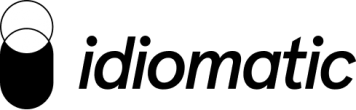How do you know if your company is meeting its performance and growth targets, aside from looking at revenue? Key performance indicators (KPIs) can help you determine if your customer service team is performing optimally and in the best interest of your customers and company.
Your customer service teams are the frontline, and how well they do their job reflects on your company as a whole. Poor customer service agents’ performance can cause you to lose customer trust and loyalty. Excellent customer service agents keep your customers happy so they stay longer and brag about your business to their friends (and you increase customer retention rates and lifetime value).
What exactly is a customer service KPI? How do you track key performance indicators and use this information to improve individual agent performance to meet customer needs and business goals better? Keep reading to get our expert guide to customer service KPIs.
Contents
- What are customer service KPIs?
- What customer service KPIs you should track
- Achieving resolution consistency
- How KPIs can improve customer service
- How is a customer service KPI measured?
- Using machine learning to understand your KPIs
What are customer service KPIs?
A key performance indicator (KPI) measures employee and company performance against a goal. A customer service KPI is used to evaluate how well individual employees meet job expectations, indicate how satisfied your customers are with your brand, and track your larger business goals.
Your business is likely already tracking key performance indicators such as revenue, but when evaluating customer service teams, you’ll need to track a unique set of customer service KPI metrics.
What customer service KPIs you should track
Every business has unique business processes and goals, but below are the most common or important customer service KPIs to track in your business:
First Response Time (FRT)
First response time (FRT) measures how quickly a support agent answers a customer service ticket. In the age of instant messaging systems, customers expect to receive a response to their queries or questions quickly. 46% of your customers expect most emails to be responded to within 4 hours.
To track first response time, you need to know how long it takes to respond to each customer service interaction (call, email, chat) and divide that by the total number of interactions. That will provide you with the average first response time.
By measuring first response time, you can watch as your response time decreases (a sign that your agents are responding to calls faster) or increases (a sign that customer service agents are too busy, incoming call volume is increasing, or agents are distracted from answering calls).
Average Resolution Time (ART)
Similar to FRT, average resolution time (ART) is a customer service KPI that measures how long the average support interaction lasts, from the time the call is initiated to the time it ends to the customer’s satisfaction. Customers don’t want to wait forever to have their problems resolved. The faster you can get a customer to a happy outcome, the more satisfied customers they’ll become.
To track average resolution time, you need systems to log the start and end times of customer interactions. This can be done through digital timestamps attached to each interaction or phone call, or through CRM software.
By measuring average resolution time, you can see if your team has the support and knowledge to get to the root of the customer problem quickly. Lower ATR usually means your team has the right tools, scripts, or processes to resolve customer problems quickly. If average resolution time increases, it may mean your agents need more training in company offerings and systems, or they don’t have the right tools or emotional intelligence to respond to calls promptly.
First Contact Resolution Rate
Customers can get frustrated when their support ticket goes through multiple agents before it gets resolved. Often this means they need to re-explain their problem to each person. First contact resolution rate is the percentage of customer tickets resolved within the first contact. It’s represented as a percentage of all customer support tickets.
This metric also relates to the “agent touches per ticket” customer service KPI metric. Ideally, you want to have as few agent touches per ticket as possible because it means faster time to resolution and happier customers as a result.
To track first contact resolution rate, reps must tag each customer support ticket they work on.
By measuring first contact resolution rate, you can understand where agents are spending their time and which types of inquires require multiple agents to solve. This might mean you need to provide extra training to allow for one agent to resolve a ticket, or route specific tickets to the appropriate department from the beginning of the interaction.
Average Handle Time (AHT)
Average Handle time takes average resolution time to the next level. It includes the entire process to resolution, including any post-conversation actions that may be required. For example, if the customer service agent promises to update the customer’s account permissions after the call, the handling time for that call ends, not when the call is ended, but when the account permissions (and any associated follow-ups) have been completed.
To track average handle time, you also need timestamps for conversation start times and a robust CRM system to mark when other actions have been completed and correlate them to the first support call.
By measuring average handle time, you can learn more about which customer queries can be handled over the phone and how efficient your team is in fully completing a customer’s request after the fact. You can analyze the data to see if any agent is struggling with follow-through or follow-ups and get them the support or mentorship they need to improve their efficiency for the customer’s benefit.
Number of tickets and resolved tickets
To understand your team’s workload, tracking the total number of customer support tickets vs resolved tickets is helpful. This can be aggregated to a team level to get a high-level overview of the capabilities of your whole team (for HR and hiring purposes) or measured for individual agents to see how well individuals are performing compared to their peers. This metric can boost first response time and average resolution times.
To track ticket volumes, ensure every customer support ticket is automatically tagged with any support agent who deals with it. You’ll also need a tag or category for support tickets to indicate tickets that are resolved, in-progress, or not resolved.
By measuring ticket volumes and resolution rates, you can proactively respond to efficiency barriers. By understanding the ratio of opened tickets to resolved tickets, you can measure how efficient your teams are working. If you notice your resolution rates dropping over a specific period, look to see if it’s related to the questions being asked, internal processes hindering resolutions, or a staff member lacking proper skills or training.
With measurement, you can see who is underperforming and provide support for them to up-skill. You can also understand the capability of your team and hire additional staff or have more staff on shift during peak call volumes.
Cost per resolution and occupancy
To optimize customer support costs, it’s important to calculate the average cost of dealing with customer support tickets.
To track cost per resolution, you need to know your total support costs for your customer service team (salary, systems…etc) and how many calls reached resolution.
| $ per resolution = total operating expenses / # of resolved tickets |
By measuring cost per resolution, you can determine appropriate budgets for staffing needs and see how you can hasten your average resolution time to get a lower cost per resolution. This can be time-consuming and difficult to track manually, so using the help of an AI-driven customer feedback software will allow you to better understand this metric. For example, Idiomatic’s platform takes total support costs and the total number of tickets into account, but fine-tunes each touch according to value to get an accurate estimate of each resolution’s cost.
Website key performance indicators
You can also track website and app metrics to understand customer experience and increase customer satisfaction. Helpful website metrics relating to your customer support teams include:
- Knowledge base views
- Webpage views of support materials
- Webpage views for support contact page
Understanding top topics and issues
You can also use customer feedback and support ticket information to understand your customer’s most common pain points. AI analysis can uncover the main topics of every support ticket and present them alongside your other customer service metrics, like customer sentiment and resolution.
Software like Idiomatic can categorize tickets by topic, positive/negative/neutral sentiment, and also give insights on costs related to these data segments.
Customer-centric metrics
The ultimate goal of your customer service team is to make your customers happy. You can analyze customer-centric metrics to get an idea of how well your customer service team is doing.
Here are three key customer-centric metrics to track:
Customer Satisfaction Score (CSAT)
A Customer Satisfaction Score (CSAT) is a metric to determine how happy customers are with a business’s brand, offerings, and interactions. It is defined as a percentage, where 100% is a “perfect score,” and 0% means none of your customers (or those surveyed) are happy with your business.
You can have customer satisfaction score surveys done after every customer interaction, so you can identify which tickets generated positive customer satisfaction and which were not so you can dive deeper into the analytics of why. A customer satisfaction software like Idiomatic can help you generate insights from this data.
👉Read more about measuring customer satisfaction scores.
Net Promoter Score (NPS)
A Net Promoter Score (NPS) is a market research metric that’s populated by asking customers to rate the likelihood they would recommend a company, product, or service to a friend, family member, or colleague on a scale from 1 to 10. The score reflects customer satisfaction with your business and their level of brand loyalty.
This metric provides a higher-level view of the customer experience and satisfaction across your company. Using AI, you can determine if any customer service actions contributed to this score.
👉 Learn more about what makes a good NPS score.
Customer Effort Score (CES)
Customer Effort Score tells you how much effort customers feel they must put in to meet their needs. Generally, they want to use as little effort as possible to meet their needs. From a customer service perspective, this means having easy access to your customer support team or getting the answers they need.
Tracking your customer effort score over time can strongly indicate the success of any customer service department changes.
Customer Sentiment
Sentiment analysis helps you monitor your brand to determine if feedback or customer actions are generally positive, negative, or neutral. Every customer action, including customer service interactions and support tickets, are given a sentiment score using machine learning software like Idiomatic. This helps you see if changes in customer service procedures or up-skilling of your staff are having the desired effect on customer satisfaction.
👉 Read more about using AI to analyze customer sentiment.
Achieving resolution consistency
It’s important that your business puts on a unified front and deals with all customer resolutions in the same manner, without bias. For example, if you’re offering a 10% discount on their next bill after they experience a platform access problem, every customer who has the problem should receive the same resolution. This ensures consistency in customer resolutions and outcomes to avoid favoritism.
To track consistent resolutions, use a detailed CRM where all issues and resolutions are tracked. AI can also help analyze chat transcripts, emails, and surveys to ensure all customers receive the same messaging.
By measuring consistent resolutions over time, you can ensure consistent agent performance. If any inconsistencies are noted, it may require retraining your staff, reminders of expected resolutions for common customer queries, or updating your customer support team playbook and scripts to ensure increased consistency.
How KPIs can improve customer service
If you’re not tracking customer service KPIs how do you know if your employees meet expectations? It makes it difficult (or impossible) to look at past performance and use it to indicate future expectations and growth.
Knowing and tracking customer service KPIs over time can show you which areas of customer service performance are excelling and which need improvement.
Benefits of tracking customer service KPIs include:
- Understanding the customer service experience: Through KPIs, you can better understand the full customer journey, including areas with the most satisfied customers or where they need more support from your company.
- Can boost customer happiness and loyalty: When you make improvements to your team based on customer service KPI insights, you have the opportunity to make customers happier, which boosts customer loyalty and customer retention.
- Supports employee development: Looking at individual agent KPIs, you can see exactly which areas they excel and where they need more training or support to improve their performance. This job support helps them do better for your company and potentially up their skill set for future promotions.
👉Get our expert tips for fixing bad customer service.
How is a customer service KPI measured?
Customer service metrics can be measured through a variety of quantitative data sources. To track your chosen metric, you need the following:
- A way to track the metric (such as survey software, customer relationship management (CRM) systems, or other customer service analytics or data collection tools)
- A system to analyze the data to look for trends and patterns (AI or machine learning algorithms can do this more quickly for large amounts of data, compared to human-powered analysis)
- A dedication to making changes based on customer service KPI insights.
Step three is essential because if you don’t act on the insights you receive, how will you know what to do to improve the customer experience and boost customer retention or lifetime value?
Using machine learning to understand your KPIs
The first step is to track metrics and KPIs regarding the customer experience and your customer support teams. Next, you need to understand the metrics and how to use them to maintain success or improve your customer support experience.
Using customer feedback analysis software like Idiomatic, you can get actionable insights from all forms of customer feedback and data, including data related to customer service tickets. When you have large amounts of data from multiple sources, it’s impossible to manually review every piece of data to determine trends and predictions. Idiomatic uses artificial intelligence to review your data and present you with the trends and costs that matter to your business success.
With these actionable insights, you can change your business and customer service operations to balance customer loyalty and satisfaction and your business growth and profitability.
Learn how Idiomatic can help you analyze your customer service KPIs by requesting a demo today.