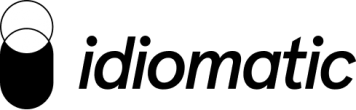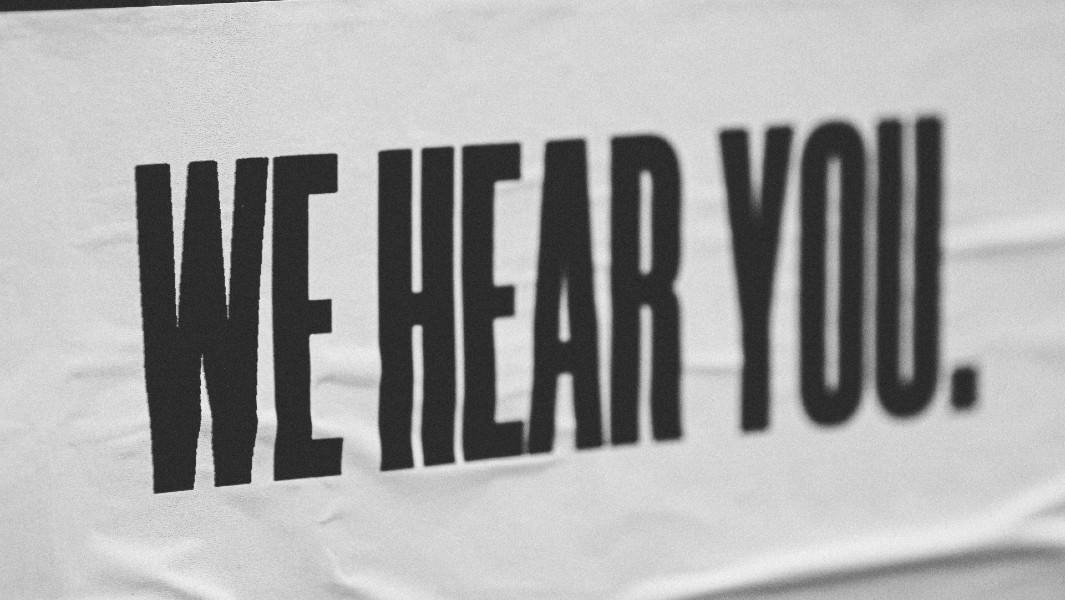Are you putting your customers first? Does your business collect the right customer feedback so you know exactly what needs to change to increase customer satisfaction and loyalty? Designing a customer feedback loop is essential to show your customers that you care about their happiness.
Customer feedback collection and analysis can be used by any business that values using data-backed insights to understand their customers better. Customer-centric brands often report 60% higher profits (compared to companies who don’t focus on creating great customer experiences). When you know where struggles or roadblocks exist, you can remove them to increase customer satisfaction, boost customer loyalty, and increase revenue.
Read on to learn how to design an effective customer feedback loop and start making a true, positive difference to your customers’ experience.
Contents
What is a customer feedback loop?
A customer feedback loop is a process of continually collecting and analyzing customer feedback so you can make changes and improvements to your business process, offerings and ultimately, reputation. It’s a looped feedback process that collects voice of customer data to understand what customers need and want, analyzes it, and actions on it.
👉Learn how to collect customer feedback with this free Voice of the Customer template.
Why is a customer feedback loop important for business?
Your customer feedback strategy should include a feedback loop to show your customers you’re listening to their feedback. It’s important to your business’s success because it helps your team:
- Get data-driven feedback from your customers (in their own words).
- Identify areas for improvement.
- Better understand the customer journey.
- Provide better customer service.
- Earn increased customer loyalty and satisfaction.
- Scale and grow based on customer pain points and needs.
How do you create a customer feedback loop?
Collecting customer feedback isn’t a one-and-done customer feedback strategy. It’s a process that should be done continuously to measure business growth and success. When you gather customer feedback through a customer feedback loop, you can more systematically understand your customer’s pain points and how you can fix them. Because it’s a cyclical process, you have opportunities to test your changes with your customers until you’ve solved their problem to their satisfaction.
The customer feedback loop consists of four stages:
- Ask (collect feedback)
- Categorize (analyze)
- Act (address)
- Follow up (iterate)
Now that you understand the mechanics of how the customer feedback loop works, here’s how to actually create one. Before you begin, it’s helpful to have a goal in mind. For example, do you want to:
- Better understand your brand’s reputation?
- Know if customers love your new product (or new feature)?
- Understand why customer service scores are dropping?
- See why subscription renewals are not meeting targets?
You can always guess how to fix the above problems, but that’s inefficient without the voice of customer data telling you why (or where) the problem exists. That’s why a customer feedback loop is essential.
Here are the steps to create your own effective customer feedback loop:
Step 1: Ask for customer feedback
The first step is to ask customers for their feedback.
Examples of ideal data for a customer feedback loop includes surveys, online reviews, customer interaction transcripts, or social media. Any feedback provided by your customer is valuable for this process.
Collecting customer feedback should be an ongoing process. Here are some examples of sources of feedback:
- Customer surveys: These can include surveys sent to customers after a purchase, after a customer service interaction like Net Promoter Score (NPS) or Customer Satisfaction (CSAT) surveys. They can also include targeted surveys to specific customer demographics (like those who purchased a specific product).
- Online reviews: Your customers may write reviews on places like your Google Business page, Facebook, or another third-party business or software review website. You can collect these to get ratings and written feedback about the customer experience.
- Support tickets: One of the largest feedback channels for most Customer Support teams, tickets may be populated by customers themselves, by tech like chatbots, or by Customer Service Agents while communicating by phone or email.
- Transcripts: If your business collected transcripts from customer service interactions, you could use these feedback sources to collect valuable customer data. Transcripts may come from chatbot conversations, live agent chat windows, or recorded customer service calls. This data can be categorized via different methods. Natural Language Processing (NLP) is one model that can surface high-level themes but requires manual deep dives to get to actions.
- Social media: Search social media for mentions of your brand or branded hashtags to see what people say about your brand. This will provide you with a mix of positive and negative feedback that you can use to see what’s working and what’s not.
- Customer satisfaction (CSAT) surveys: CSAT surveys measure how customers feel about your brand or a specific experience or interaction with your team (such as a conversation with a customer service team member).
👉 Before creating a survey, make sure to check out 13 product survey questions for valuable customer feedback.
Step 2: Categorize and analyze feedback
You’ll then analyze the feedback, looking for trends and commonalities to triage the most critical issues (ones that affect a large portion of your customers). This can be done through manual analysis or with the help of AI. Machine learning can help you tag, categorize, and analyze all your feedback at scale to look for commonalities amongst similar feedback categories (such as customer journey stage, product feedback, or customer interaction).
There are two ways you can analyze your voice of customer data:
- Manual analysis: This involves a data analyst looking at each line of data (and data summaries) for trends and to identify what actionable next steps need to be taken.This process is time consuming and is open to potential for bias or misinterpretation.
- Machine learning analysis: Machine learning is much more reliable and can get you results much faster. With customer feedback analytics software like Idiomatic, you can review all types of voice of customer data, including open-ended questions.
Idiomatic uses the most detailed and granular machine learning model on the market to accurately understand the meaning behind the words, so it can more accurately label your data for analysis–customizing our labels per channel, per customer. It will also review your feedback in real-time and alert you to any potential problems (such as an increase in customer complaints about your newest software feature).
Idiomatic provides human quality insights at scale using machine learning that better understands the relationship between the words and isn’t just keyword-based. Instead, it uses custom sentiment analysis models to track more accurate sentiments for each of your channels. Our contextual Machine Learning gives you specific insights that can drive action to improve CX.
👉 Want more tips for categorizing customer feedback? Read our step-by-step guide to customer feedback analysis.
You may not be able to fix every individual user issue, so pick your priority issues based on available business resources, needs, and goals. You will likely be prioritizing issues that affect many users or a problem that directly roadblocks a key business goal or revenue potential.
Step 3: Act and address feedback
Based on your feedback analysis, you’ll need to develop actionable insights to know exactly what to change to increase customer loyalty and satisfaction. Here are some examples of feedback and actions you might take:
| Feedback Example | Action Example |
| Customers complain that your resource library is hard to use. | A/B test different layouts. |
| Customers say help desk staff aren’t friendly and don’t solve their problem. | Provide additional training for custom support staff. |
| Customers don’t feel your product is good value for money. | Test new pricing structures or add value-add features or offerings. |
| Customers are frustrated waiting weeks for a response from your help desk. | Implement new internal processes to better assign helpdesk tickets to cut down on processing time. |
| Customers are leaving negative reviews about your software up-time on a third-party review site. | Review server requirements and include back-up servers to minimize software downtime. |
When you make a change, fix, or improvement based on customer feedback, give your customers time to experience it (and opportunities to provide feedback) to see if negative feedback decreases. If you don’t see any improvement, try a new solution and test again. You’ll likely need the support of several departments and team members to make the required customer experience changes. Ensure your whole team is onboard and understands the importance of making these changes.
👉 Learn more about how to overcome your product team’s objectives for customer feedback.
Step 4: Follow-up with customers
Because customer feedback loops are customer-centric, the only way to measure the success of your changes is to ask your customers. For example, if your actionable insight was to simplify the menu options on your app and you make this change, you need to re-survey your customers to see if this change helped them navigate your app easier.
If you determine that your change did NOT improve the customer journey or experience as expected, you’ll begin the loop again to collect more feedback and further understand the root cause of the problem, and test more solutions.
👉Stay up to date on the latest in customer feedback collection and analysis. Sign-up for the Idiomatic newsletter today at the end of our homepage.
Subscribe to the Idiomatic newsletter
Best practices for building effective customer feedback loops
Collecting customer feedback isn’t a one-and-done customer feedback strategy. It’s a process that should be done continuously to measure business growth and success. When you gather customer feedback through a customer feedback loop, you can more systematically understand your customer’s pain points and how you can fix them. Because it’s a cyclical process, you have opportunities to test your changes with your customers until you’ve solved their problem to their satisfaction.
If you don’t design your feedback loop properly, you can come across as invasive (constantly soliciting for feedback) and disingenuous (asking for feedback without actually acting on its insights). It’s essential that if you collect feedback, you have plans for what and how you’ll use that feedback data.
Here are a few best practices to ensure your customer feedback loop works for your business:
Choose the right feedback channels
Be purposeful with how you collect feedback and what sources of voice of customer data you collect. If you’re doing manual data analysis, you don’t want to collect more data than you can realistically review.
Include feedback from channels that relate to the goal you want to achieve or the business issue you’re trying to solve (or better understand). For example, if you’re trying to understand a potential problem in the new customer onboarding process, it likely doesn’t make sense to use data from subscription renewals from long-time customers in that analysis.
💡 TIP: To get a more realistic view of any potential customer problems, get data from multiple perspectives. This may include feedback from customer surveys, chat or phone call transcripts, and 1:1 interviews with customers and/or frontline employees.
Design effective feedback surveys
When designing a feedback survey, keep it simple and targeted to increase survey completion rates. If you give every customer a 10-page survey after concluding a call with your help desk, few are likely to complete it. A quick, one- to two-question survey is more likely to get more responses.
💡 TIP: Keep surveys focused on one particular issue or interaction for best (and more) data. For example, if you survey a customer after they contact your helpdesk, don’t ask them more generic survey questions about their satisfaction with other areas of your business. Focus just on the interaction they just had for feedback.
Analyze customer feedback and taking action
If you collect feedback without taking the time to read and analyze it, you’re wasting your (and your customer’s) time. It’s disingenuous to ask your customers for their opinion without using that information to improve their experience. After a while, your customers will stop providing feedback and leave, likely for your competitor who does act on customer feedback.
💡 TIP: Don’t forget customer feedback is a circular process of receiving feedback, analyzing it, taking action, and checking in to see if your action had the desired result. Businesses who make the customer feedback a loop, rather than a straight line, will be seen as more customer-centric, and you’ll notice customer satisfaction increase.
What is a good example of a feedback loop?
Here’s an example of a feedback loop for a SaaS company:
Purpose: To better understand why customer service reps are getting low customer satisfaction scores.
Step 1 – Ask: Collect transcripts from chatbots and live rep customer service calls, and satisfaction surveys given to each customer after these conversations.
Step 2 – Categorize & analyze: Tag each response by the product reference, specific issue, and by how long the customer has been subscribed to your software. Identify patterns to pinpoint issues, severity, and potential solutions.
Step 3 – Act: Prioritize all customer issues reported by 10% or more respondents first and take action to correct those issues first. A/B test potential solutions when possible for the best outcomes.
Step 4 – Follow-up: After fixes have been implemented, have a customer success rep personally contact each customer who provided the negative feedback to ask them for their feedback. If the problem is fixed, end the loop. If the issue is not resolved to the customer’s satisfaction, collect more data and begin the customer feedback loop again.
How Idiomatic can help you optimize your feedback loop
To get the most accurate insights from your customer feedback loop, use an AI-powered customer feedback management platform like Idiomatic to help you categorize and analyze your voice of customer data.
Idiomatic’s technology makes it easy to categorize large amounts of data quickly and accurately, even open-ended survey questions and chat transcripts. Idiomatic uses machine learning algorithms to categorize and label open-ended responses so you can better understand the meaning behind the feedback by better understanding the customer intent behind their words.
Request a demo of Idiomatic today to learn how it can support your customer feedback loop with in-depth voice of customer data categorization and analysis.