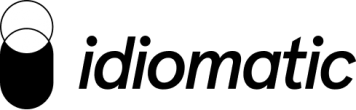We all know how valuable open-ended feedback is. Understanding the Voice of Customer, their pain points, and their needs helps us to understand the why behind how they’ve rated your company in their quantitative responses.
Whether you’ve sent out an open-ended feedback questionnaire or an NPS survey with an open-ended textbox at the end, you’ll want to have a plan for what to do after the responses come rolling in.
That’s where survey coding comes in.
In this article, we’ll cover the ins and outs of survey coding including what it is, how it works, why it’s important, and best practices to follow when coding your surveys.
Let’s get started.
- What is Survey Coding?
- Why is Coding Important in Surveys?
- Manual vs. Automated Survey Coding
- How Do You Code a Questionnaire?
- How Do I Code Survey Data in Excel?
- Best Practices For Coding Open-Ended Surveys
Contents
What is Survey Coding?
Survey coding is a method of analyzing open-ended responses by identifying commonalities and sorting them into categories (code) which are then used to turn your qualitative data into quantitative data.
Why is Coding Important in Surveys?
Coding is important in surveys because it allows you to organize your open-ended response data in a logical way and turn qualitative data into quantitative data. Coding surveys makes it faster and easier to analyze customer feedback, identify pain points, and extract actionable insights to make data-backed decisions for your company.
Manual vs. Automated Survey Coding
Survey coding can be done manually or with the help of automation. Naturally, there are pros and cons to each process. We’ll discuss both in detail below.
Manual Coding Process
To manually code a survey, you start by going through each open-ended survey response, categorizing each into themes, tallying up how many responses were in each theme, and creating a graph or table to represent your findings.
As you can imagine, this process is very time-consuming and is better for surveys with small sample sizes of data or surveys that didn’t receive a large response rate.
Within manual coding there are two methods you can follow:
- Inductive coding: With inductive coding, you start with a blank slate and determine your codes from the responses as you explore them.
- Deductive coding: With deductive coding, there’s some sort of guideline already in place when you begin analyzing the responses that steers the direction of your coding. This often takes the form as a codebook (or annotation handbook), which is established from previous surveys, an initial review of the data beforehand, or from your company’s specific research requirements.
Pros
- Peace of mind
- Connection to the responses and lots of context
Cons
- Time consuming
- Repetitive
- Potential for human error
- Subjective
Automated Coding Process
The automated coding process is just that—automated. It uses the help of machine learning to analyze open-ended question responses in the same way as the manual process, but in a much faster, more accurate, and objective way. Automation reviews each open-ended survey response and codes a category (or multiple categories) for it. It then analyzes the results to put its findings into a data visual such as a graph or table for you to quickly and easily understand the findings.
If you’re working with a larger sample of survey data, you’ll want to enlist the help of an automation software that’s specifically designed to code surveys. This consumer insight software reads, processes, and codes the customer’s open-ended feedback. Then, it analyzes it and generates its findings and actionable insights into a form of data visualization such as a graph or table.
Pros
- Time efficient
- Cost efficient
- Little to no room for error
- Thorough
- Objective
Cons
- Lack of detailed connection to the responses
How Do You Code a Questionnaire?
To code an open-ended questionnaire or survey you need to analyze each response and categorize them into themes. Once you have your themes finalized, you then tally up the number of responses under each theme to understand the results and use them as data-points for business decisions. You may also choose to apply customer sentiment to your categories for easier trend analysis at the end.
Here is a step-by-step breakdown of how you code qualitative data from a questionnaire:
- Create high-level categories: Assign the categories of data you want to analyze.
- Assign sentiments: Apply a sentiment to each response. Start with simple sentiments by tagging responses as either positive, negative, or neutral.
- Combine and analyze: Now that you have categorized the responses and assigned sentiments to your qualitative data, you can use this information to generalize your data and look for trends.
Note: If this is your first time coding a survey, you may want to create a codebook (or sheet) as you code each response. If you have an existing codebook, you should always refer to that when coding a survey in case your company already has an existing code for a specific category or responses.
How Do I Code Survey Data in Excel?
To code open-ended survey data in Excel, you need to start by setting up your spreadsheet, create a master list of category tags, add your qualitative survey data, assign categories and sentiment to the data, and finally, combine and average the category ratings.
This is much easier for close ended questions and takes much longer with open-ended questions. For open-ended survey analysis, we recommend using a tool like Idiomatic to code survey results.
Best Practices For Coding Open-Ended Surveys
- Don’t make assumptions
- Be thorough
- Don’t be shy with your categories (at the beginning)
- Assign multiple codes when necessary
- Create sub-categories
- Re-categorize
- Keep codes flexible
- Use AI software
1. Don’t make assumptions
As humans, when we analyze verbatim responses, we’re naturally prone to being biased and subjective. We interpret things in our own way, through our own lens, but this isn’t the way to analyze survey responses. Be sure to define your categories objectively, based on the actual data rather than your assumptions about the data.
2. Be thorough
Don’t rush through survey responses. Read each answer thoroughly to fully understand the customer’s pain points and subsequent needs. Everyone’s feedback counts and is helpful in improving and growing your business, improving customer satisfaction, retention, and loyalty.
3. Don’t be shy with your categories (at the beginning)
When you’re first going through the responses and coding your categories, think up as many categories as possible. Get detailed and specific so you don’t miss anything.
4. Assign multiple codes when necessary
If you come across a customer response that covers multiple feedback points, don’t try to categorize that entire response into just one category. If you do that, it completely buries their other points and won’t help you get a full, in depth understanding of your survey results.
5. Create sub-categories
As you’re going through the feedback for the first time, don’t be afraid to create sub-categories. You’re likely to find that some responses fit under certain feedback umbrellas but require their own detailed coding to differentiate from the broader category itself.
6. Re-categorize
Once you’ve got your initial batch of categories and sub-categories laid out, go through them to find commonalities, themes, and trends. In other words, categorize your categories, and group them if and when it makes sense. Avoid similarities and any overlap in ideas to create clearly defined code.
7. Keep codes flexible
Your survey coding should be flexible. If you’re going to go through the process of coding a survey (which can be very costly when done manually), it’s important to ensure that your results can be used in different contexts.
For example, if the goal of your survey is to find out what customers think of your product but in several responses you notice that participants have mentioned your customer service in their feedback, this is valuable information to have in the future should you ever be trying to gather insights on how customers feel about your customer support. Creating flexible code that has good coverage, quality naming conventions, and an organized coded book will help you with additional insights down the road.
8. Use AI software
If you want to speed up the open-ended survey coding process, enlist the help of AI software. Not only do you accelerate the process, but you also eliminate human error and subjectivity while reducing cost and inefficiencies.
Take FabFitFun, for example. They needed a scalable, data-driven way to translate the voice of the customer. Idiomatic analyzed and categorized their text survey responses in real-time to save them time and generate actionable insights.
CTA: Learn more about Idiomatic’s work with FabFitFun.
Coding Surveys with Automation
When it comes to open-ended surveys, coding can be a costly and time-consuming process. Consider using Idiomatic as your automated tool for coding open-ended responses to gain valuable, actionable customer insights in less time and at a much lower cost than processing results manually.
Our platform can analyze and quantify thousands of open-ended survey responses and turn them into actionable insights. Here’s a video that shows how we do it.
Request a demo to learn more about how we can help you make sense of your survey results.