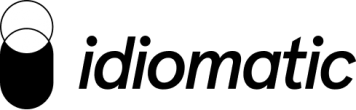As the command center for all customer support operations, the help desk plays a huge role in sourcing substantial information about your customers. Each bug report, customer conversation, and feature request is an opportunity to identify problems and needs that would’ve otherwise been ignored or left unheard. And as the frontline, your Support team can surface these insights and enable other teams like Product, Marketing, and Development to target goals, start projects, and make important decisions that will steer your company in the right direction.
It’s easy to manage these conversations when you have a small customer base. But when you’ve got thousands of customers writing in every day, combing through the influx of emails, calls, social media messages, and reports becomes inefficient, overwhelming, and costly for everyone on the team.
Luckily, most help desks include organizational tools like tags to manage your Support team’s workload. By definition, tags are words, names, or phrases used to identify or give more information about someone or something. In the context of customer support, you can use tags to organize, manage, and contextualize customer conversations. Depending on your help desk’s functionality, you can apply tags to tickets, users, and even organizations.
Contents
The Case for Tags: Why and How They are Used in Support
Tagging can be as easy as sticking a few words to a ticket as they relate to a particular topic or issue. But when used as an organizational method, they can create better support experiences for customers while improving your Support team’s workflows.
If you need structure and order within the help desk, you can use tags to:
- Route conversations to the right teams and inboxes
- Collect customer feedback and popular feature requests
- Escalate high or urgent tickets
- Automate and track processes within the help desk
When surfacing insights about your customers and your product, you can use tags to:
- Identify and categorize common issues
- Monitor and analyze trends
- Answer your most pressing business questions
- Create custom reports
- Gather ideas for new or existing content for your knowledge base
Sorting these tasks into two groups, you have two distinct types of tags: operational tags and insight tags. Each serves a specific purpose within the help desk, but are both powerful and useful when managing ticket inflows and pulling up valuable information about your customers.
Operational tags are workflow-based tags used to track internal processes within the help desk and keep tickets in the right places.
Examples: “escalated”, “VIP”, “re-opened from closed”, “pending 48 hours”, “high”
Operational tags are often generic in nature as they pertain to internal processes only your teams use and understand. They’re used in conjunction with automations, service level agreements (SLAs), email rules, and other processes implemented to save your Support team time and effort.
For example, if a ticket has been in pending status for more than 48 hours, an automation could tag it as “pending 48 hours” and “high priority,” those tags may then trigger an action that reopens the ticket, and emails a notification to the ticket assignee to remind them to follow up with the customer.
How these operational tags are defined can impact how your team uses them when managing tickets. To ensure it’s easy to understand the context of a ticket, HelpScout created a tag syntax or “language” for the entire team to quickly define, search, and use. And because these tags are memorable, agents can easily recall tagged conversations and inform customers who reported the issue about updates or fixes.
For example, we recently fixed a UI bug in our Android app that several users reported. Since we had defined a tag for this issue, it took little effort to find all related interactions, and send a quick follow-up about the fix, creating an unexpected and delightful experience for our users.
HelpScout blog
Finally, operational tags can automate tasks and processes involving third-party tools your team uses alongside your help desk. When set up correctly, these integrations can create smooth and uninterrupted workflows, enabling your team to focus on helping customers and solving complex issues. For example, tag a ticket in the help desk, automatically create a task in Asana or Trello.
Tag Tip 💡: Do a weekly or monthly tag audit to see which tags need to be added, renamed, merged, or deleted to prevent tag bloat and maintain consistency within the team.
Insight tags identify what users are saying, specific topics customers are concerned about, and commonalities or trends that arise from these conversations. They’re great for surfacing issues customers often struggle with or popular feature requests. Since they need to be more specific and granular in description, these tags give you much more power for insight.
Examples: “payment failed”, “shipping delayed”, “slow loading and performance”, “automatic account verification”
There are many benefits to using insight tags. Knowledge of what customers are struggling with informs everything from how to improve self-service resources to how to improve your products and services. For example, by identifying common customer questions that you could address in an article, your Support team can point customers to this self-service resource (or create one), and, in doing so, save the customer the trouble of writing a support ticket for help.
From these tags, you can create and analyze reports that answer almost any business question. At Idiomatic, we call this ability customer intelligence. For example, how many people have sent in tickets about version 2 of the product in the last month? How many of those were questions vs. bugs? Which product issue should Support bring to the table for Development and/or Product teams to brainstorm solutions for? The list of business questions that insight tags can solve is enormous. Using either a spreadsheet, Idiomatic, or manual analysis, support teams can use categorization to pull out the relevant tags for the following questions:
|
Question |
Answer Using Tags |
|
What is causing customers to churn? |
Look at top tags for tickets from customers who have churned |
|
What is preventing more customers from converting? |
Look at tags for tickets from prospects who have failed to convert to see what they are struggling with |
|
How should we spend our product resources to have the most impact? |
Look at common tags, in addition to sentiment and volume |
|
What issues are costing our team the most money to service? |
Look at top volume of tags where tickets are weighted by average handle time – or look at refunded amounts for common tags. |
|
What is causing the lowest satisfaction (CSAT) scores? |
Look at tags alongside CSAT scores and filter for the lower scores. |
|
What is causing our lowest NPS? |
Look at tags alongside NPS scores and filter for the lower scores. |
|
What are VIP customers struggling with? |
Look at any of the questions above, but filter customers with the highest payment plan, or that tagged as VIP. |
Diana Potter of Qwilr shares that by tagging every single ticket, she’s able to report on issues and make a case for them when speaking to the Product or Development teams.
“…having data is a big deal. Want to convince the product team that x is a problem? Tell them 30% of customer questions involve x.”
Diana Potter of Qwilr
If you’re unsure about the kinds of insight tags to use, the basic “bug, feedback, how-to” set of tags can help identify the types of questions you most often get from your users. Bugs are opportunities to improve product/engineering quality, while how-to tags inform UX improvements and documentation.
Tag Tip 💡: Start with a “master” list of tags that you want to track over time in a spreadsheet you can share with your Support team. Be open to changing that list up as people (even those outside of Support) take part in its growth and usage.
What if you’re starting from scratch?
With a clear and structured tagging system in place, even the busiest and most chaotic help desk can provide crucial information about your customers, your teams, and your product’s growth and success. And if you’re just about to implement tags to your support processes, check out our tagging tips on how to smoothly roll out a working system across your Support team.