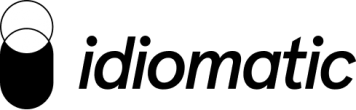It’s 2 o’clock on a Tuesday when a support ticket comes into your help desk reporting unusual site behavior. A Tier 1 customer support agent tests the issue and finds they can replicate it. Lo and behold – another ticket is already coming through reporting the same issue. It looks like you may have a bug on your hands, and your customers are letting you know!
How these issues are dealt with depends on the size and resources of your support team. In any crises, the focus is on identifying the issue, responding to customers and getting back to them on a timely matter once the issue has been resolved. If a company isn’t able to react quickly enough, what starts as a small spark can quickly escalate to a raging flame sweeping across social media and the press.
Contents
Triaging emerging issues
On many teams, the protocol to accomplish these goals and keep everything under control is as follows:
1. Agents identify a trending urgent issue and alert product team
Most help desks make it easy to escalate a ticket directly to an individual or specific department of your support team. Escalation notes are essential and summarize all the relevant information uncovered during an agent’s correspondence with a customer. Even tickets that don’t involve much back-and-forth benefit from concise, organized escalation notes detailing the user’s issue, the user’s relevant software and hardware specs, and whether the agent could successfully replicate the issue.
In some cases, it may not be enough to simply fill out an escalation note and send it up to a higher tier of the support team. Depending on how full that Level 2 queue may be, it could still take quite a bit of time before someone is dealing with any specific escalated ticket. When agents identify disruptive site behavior that has the possibility to impact a high volume of customers, it can be useful to have a secondary method of contacting members of a Level 2 and 3 support team more directly.
Many teams save valuable time by using a chat service to send direct messages to members of Level 2 support, highlighting especially urgent escalations. Some help desk software also makes it possible to prioritize these escalations, pushing more urgent issues higher up in their respective queues.
2. The support leader creates a plan
Once they’ve tested and confirmed the bug, a team lead will implement a system for keeping track of all affected customers. Often this means creating a tag and writing up a template response or “macro” for Tier 1 customer support agents to use on all incoming tickets. Tagging customer support tickets is a great way to keep track of the volume of users impacted by the issue at hand and can be useful information to refer to when assessing the severity of the bug.
Meanwhile, providing pre-written language for your team using templated responses will allow agents to move through tickets more quickly. Setting templates to automatically tag these tickets makes it easy for the customer support team to follow up with all affected users once the issue is resolved.
Having one person in charge of communicating and collaborating with other departments helps reduce noise while still making sure everyone is notified and that customers receive accurate, up-to-date information.
3. Triage captain communicates issue, and keeps team updated
Different teams use different methods for sharing information about site-wide issues. Updates may be sent via email, chat, or through a more automated alert system. A team that prioritizes getting the word out as quickly as possible may utilize more than one of these methods at once, increasing the visibility for Tier 1 agents.
Tier 1 then has a delicate balance to strike: leave your other customers waiting, or provide an uneven support experience for those impacted by the bug. Many teams address this by appointing one particular agent in charge of triaging. This “triage captain” stands at the front of the ticket hose and sifts tickets into buckets helping to ensure the relevant tickets are being sent to leads quickly without sacrificing response times for users unaffected by the bug.
In most help desks, agents have the ability to build a view for tickets that contain a specific word in the description or subject. The agent in charge of triage can often use this tool to further accelerate the process.
4. The product team will look for solutions
Once Tier 1 is aware of the issue and responding with the appropriate macros and tags, your product team may start to notice trends in these tagged tickets as a whole. They can test theories, potentially identify the root of the issue, and alert engineers who will get to work on a fix.
There is a better way!
It makes sense that your customers will often come across bugs before you do. After all, you are running a successful business and that means your users far outnumber the size of your support team. While there may always be users looking for innovative new ways to use your product, revealing areas where the site could be improved along the way, the goal of a great customer support team is to stay one step ahead.
Even when teams have a well-oiled system for tracking bugs and circulating information, this is an area where most teams are looking for a quicker solution.
Depending on the issue, the size of your team, and the number of users impacted by the bug, it could take hours or even days for Tier 1 support to identify an issue and raise the alarm. One reason for that is individual agents are only exposed to a small number of your overall tickets. Many bugs are not reported until one individual agent sees the same issue more than a few times, confirming that one customer’s complaint is not an isolated incident. Because agents can’t see trends that are appearing across the whole team, this means site-wide issues can take significantly more time to be diagnosed. This problem only becomes more complex as your customer support team grows.
Unintended bias is another factor that may further slow response times. Certain customers may be less tech savvy or less receptive to troubleshooting, leaving customer service agents to assume their issue is most likely caused by user error. Because each individual agent only sees a small portion of the help desk’s overall tickets, they are naturally slower to notice patterns or mistakenly see patterns where there are none.
Ideally, instead of waiting for a fire to start before buying a fire hose, support teams should be a step ahead, deploying a fix before most users even notice there’s a problem. This is where AI can step in to help support teams become better at triaging issues effectively.
How it works
Customer intelligence tools like Idiomatic use AI to read all incoming tickets and apply categories (tags or labels) to them in a matter of seconds. Therefore, automations can be set in the helpdesk to move sets of tickets into certain inboxes or assign them to certain agents. Using Idiomatic (or other services) in this way creates a digital “triage captain”.
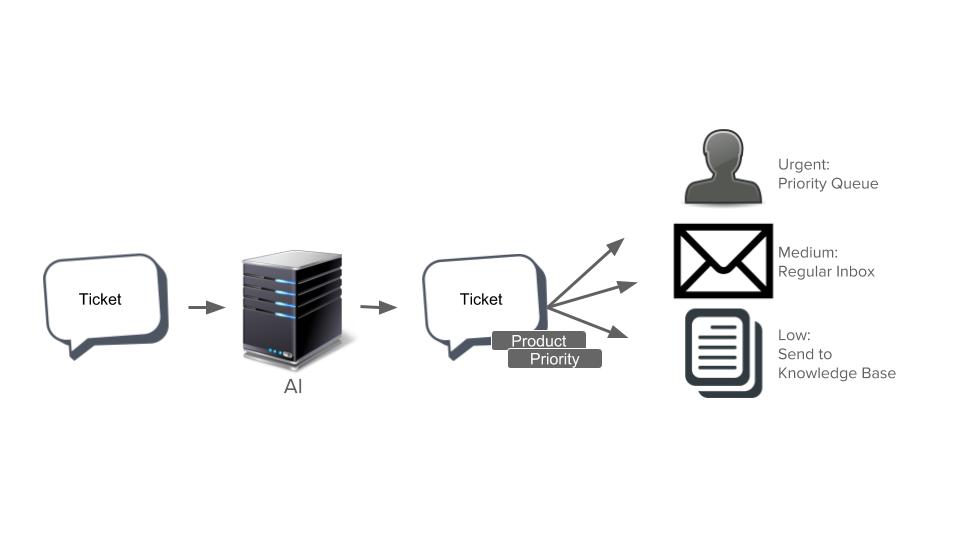
The benefits of AI for triage
There is a lot to be said for the human touch in customer support, but those strengths diminish when you depend on customers to report issues to your team.
With AI, a process that can take days could be reduced to a matter of milliseconds. Trends are spotted faster because AI has view of the entire helpdesk, not just one user’s caseload. As a result, engineering hears of issues and can look for solutions faster. Once bugs are detected, triage efforts are not limited to how fast the triage captain can read.
Ultimately, this means Tier 1 customer support agents have better tools for providing a more knowledgeable, nuanced first response to a user impacted by a bug. AI excels at quickly and efficiently recognizing patterns in your user data and detecting issues before they impact a larger volume of users. Bias is eliminated when these trends can be noticed more broadly, and when support agents aren’t distracted troubleshooting issues they assume to be user error.
After all, a great customer service agent is one who provides users with a compassionate, personalized experience. When your team is not all-hands-on-deck, customers tend to feel like they are getting more hands-on support. When working with AI, agents have more information to bring into interactions with customers and have more bandwidth to dedicate towards providing individualized, satisfying customer support.
That panicked 2 AM Tuesday bug report won’t be an ongoing pain point to deal with for the rest of the week, but instead, a known issue with a fix already in the works.
Help Beyond the Help Desk
Streamlining communication pipelines between your frontline support staff, product team and engineers will play a big part in customer satisfaction. Avoid the distraction of putting your customer in direct contact with your engineers and product specialists by focusing on big-picture solutions that can be communicated by your Tier 1 support agents.
Remember customer support isn’t just about the help desk. The best user experience is, of course, one where there’s no need to contact support. This is great for your company’s bottom line, as well. By identifying bugs and pushing a fix before most customers even have an opportunity to write in, you are providing your users with the very best experience.