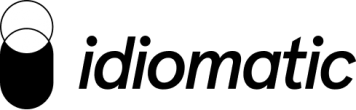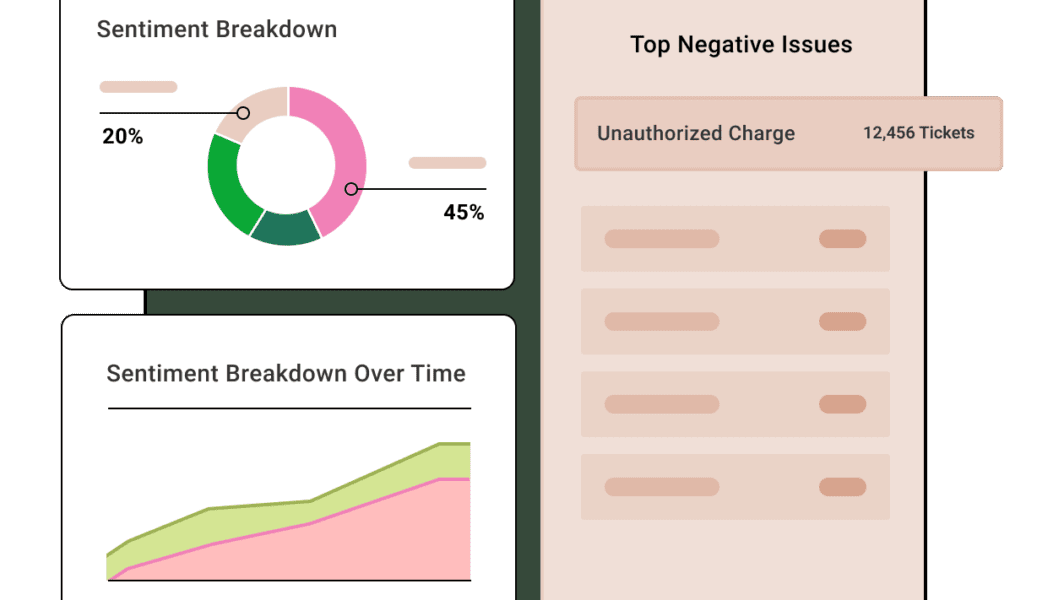For most people, the word “sentiment” usually conjures the image of a gift card. Maybe you picture ‘Thoughts and Well Wishes!’ written above a picture of a sad puppy with some balloons, for example. But sentiment is actually one of the most important things that you can gauge about a customer—it’s more important than how many tickets they’ve written into your helpdesk, or what feature requests they’ve made. It’s even more important than how much they are paying you. That’s because sentiment allows you to understand how a customer feels, not just what they say, about your support interactions and products in general.
Customer sentiment is slightly different from NPS or CSAT, two other common metrics that people use when gauging how their customers feel about their product. NPS is used to better understand how likely customers are to recommend your brand, and CSAT is used to understand customer satisfaction after an interaction with your support team. While both of these metrics are useful in their own ways, neither can give you the specific insights that something like customer sentiment can. For example, suppose you see CSAT dipping. How do you know what is causing the change? Normally you will have to look at the comments or unstructured text in your CSAT survey responses manually. Imagine if you could tag every single support case, survey response, or app review with a positive, negative, or neutral sentiment. Layering in sentiment would allow you to identify which issues most highly correspond to the negative sentiment and therefore highlight which issues are actually driving the dip in scores.
Here are some specific use cases putting sentiment to work to give you unique perspectives that allow you to better know and serve your customers.
Contents
For Product & Support Teams:
How to prioritize high-pain feature requests
Feature requests can be a contentious point among product and support teams: what’s the best way to prioritize issues? Should a company focus on building the things that the highest-paying customers ask for? What about if the issue affects a ton of customers? What if it doesn’t affect a ton of customers, but is very painful when it does? Honestly, it usually differs depending on the company.
But, imagine that you were able to know every single customer’s sentiment about the product, the feature request, and your team. Having that knowledge would enable you to prioritize the issues that truly affect how the customer feels, rather than just guessing at it. So, instead of just basing issues on volume alone, you are able to have an actual gauge of how making the shift (or just leaving it) in your product will help guide your customer sentiment up or down. When you lift sentiment, you boost loyalty; when you drop sentiment, you lose it. Prioritize the high-pain issues with your product, rather than the high-volume ones. Or, better yet, prioritize the cross product of pain and volume.
You can turn this analysis into action using a sentiment model. Simply apply your favorite sentiment model to your tickets (we’ll talk more about how you can do this with the Sentiment AI app by Idiomatic later), then tag the relevant feature requests (either manually or reach out to us to learn how Idiomatic can automate this for you). Now, you can rank the various feature requests by the total number of negative sentiment tickets, instead of just by volume.
For Customer Success & Support Teams:
How to understand the churn-worthy issues
Any person that works in customer success or support knows that customers ask the same questions over and over again. Efficient agents have a saved reply and then close the conversation quickly. But to the customer, these can be incredibly frustrating experiences. The customer might even be left wondering why they couldn’t have just gotten the answer without asking, or done whatever you did for them using self-service in the first place.
Often, the only insight into the customer’s experience is NPS, CSAT, or CES and that is only if the customer decides to respond to your surveys. When you start to use customer sentiment and combine it with these types of surveys, you understand what kind of questions your customers are asking that are most frustrating.
Using NPS as an example, once you have every ticket labeled with sentiment you can now use a pivot table (or Customer Intelligence software like Idiomatic) to filter for the feedback that is labeled with “detractor” and “negative sentiment” to see what are the top issues that are frustrating users AND causing them to give you low scores. This is critical information for taking action to make those issues self-service and improve your KPIs.
For Customer Success & Marketing Teams:
How to provide exemplary experiences
When you start to gather information around customer sentiment, it gives your company another piece of information to start to target and segment on. Some companies will send emails to certain tiers of customers or will try to engage individuals that haven’t visited or purchased in a long time; but, with customer sentiment, you can specifically reach out to people who are losing or have already lost interest and faith in your brand.
People who have low customer sentiment are more likely to churn, lower their subscription, or just stop returning to your site or in-person location. None of those things are good for business. If your sentiment engine can push labels or tags back into your CRM, you can create segments around the people who are extremely high in customer sentiment towards your company, the ones who are in the middle and finally the ones who are the lowest range that they can be, prior to them churning.
With that information, you can run reports that identify which customers need your attention now (those who have low sentiment scores or who have recently switched from positive to negative sentiment).
Read More: Using actionable insights to maximize business growth
For Customer Support Teams:
How to user customer sentiment to better understand customer needs
Some companies offer support solely via email. Others offer phone, chat, social media, video and email support. Depending on your industry, and how your company handles each of those different channels, one may provide a better experience for your customers than others. As you work through cases and conversations with your support and success teams, track how customer sentiment ranges across your different options for support.
For example, after your tickets have sentiment labels, you can pivot by channel to see what is the % of tickets that are negative in each channel. As you notice shifts in what your customers do or don’t prefer, first take the opportunity to analyze if there might be something in your strategy that you could shift to make it better. For example, if customer sentiment around your email communication with customers is low, take a deep-dive into your team’s emails and see if there are stylistic or other changes that could be made to make it a better experience. Once you’ve analyzed if the things that your team is doing with the tool are good, then it’s time to shift strategy in which method of communication you push forward as your primary. If your customers feel extremely positive about using chat for support, but you are still trying to push email as your main means of offering help, experiment with changing over to chat for some percentages of your customer base and see how that impacts overall customer sentiment. You’ll find that, with these small adjustments, sentiment starts to rise.
Every single time I am making an update to a Help Center article, I always check the insights on Idiomatic to see what’s working well and what is helpful, to see what users dislike and what they don’t understand as well as use them to compare user sentiment after I have made an update.
Pinterest User Education team
How to listen to customer sentiment for free:
Sentiment AI app by Idiomatic for Zendesk users
To understand your customer sentiment for free, download the Sentiment AI app by Idiomatic on the Zendesk app directory today.
The Idiomatic Sentiment AI App can classify millions of customer comments in minutes giving you a crystal clear view of customer sentiment. With a sentiment layer, all of your customer insights will be supercharged.
- Categorize all of your Zendesk Support tickets by customer sentiment with unparalleled accuracy with Idiomatic’s proprietary machine learning trained exclusively on Support interactions.
- Keep a pulse on how customer sentiment is changing over time with real-time sentiment score updates.
- Prioritize improvements by comparing sentiment scores across customer types, problem categorization, or any of your Zendesk tags.
- Drill down into root causes with advanced keyword and filter analysis.
Make sure to leave us a review on Zendesk 😊